Utility actors in the Action-Adventure Movement System (AAMS) are essential tools that support various functionalities and enhancements across your game development projects. To access these utility actors, navigate to the UtilityActors folder, which is conveniently located within the Actors folder of AAMS.
BP_InteractPopUp #
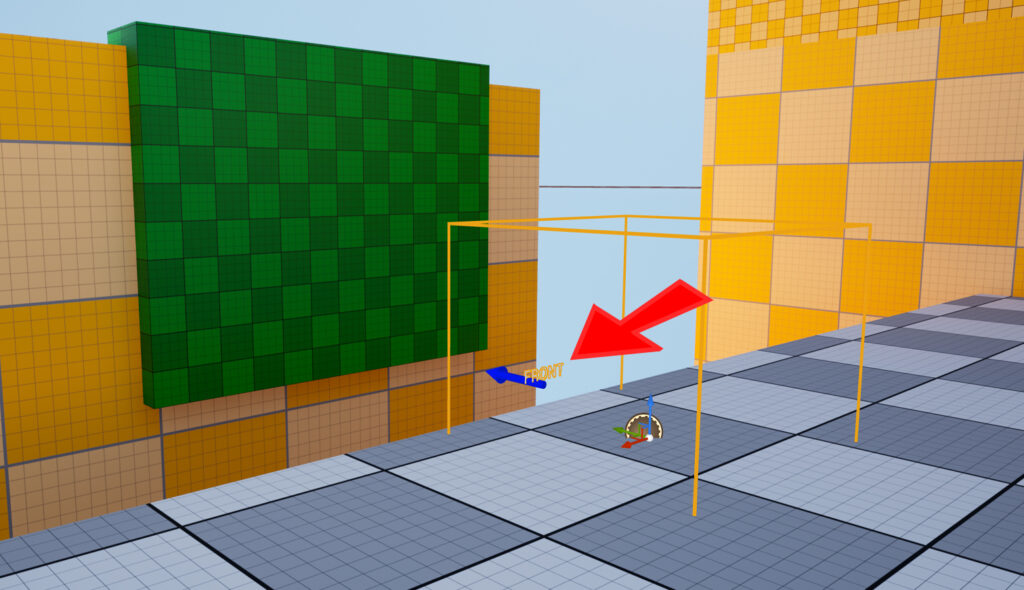
Introduction to BP_InteractPopUp #
The BP_InteractPopUp is a crucial tool within AAMS that enhances player guidance by providing clear interaction cues for specific actions or locations. This feature is particularly valuable for elements like ledges or ziplines that may not automatically generate interaction pop-ups but are essential for gameplay dynamics. By alerting players to potential interactions, the BP_InteractPopUp helps ensure a seamless and intuitive game experience.
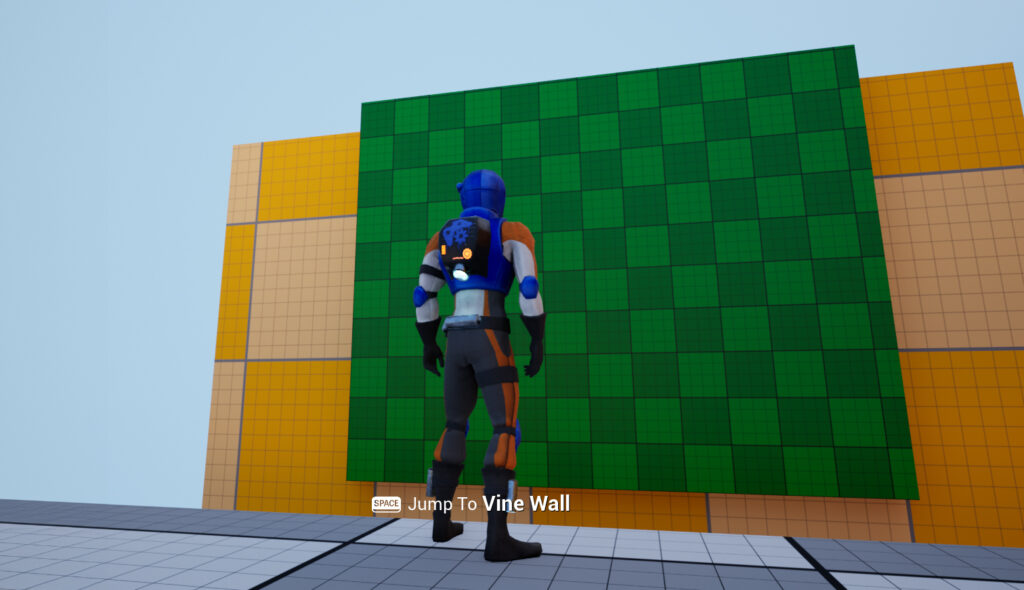
Setting Up BP_InteractPopUp #
Steps to Implement the Interaction Popup:
- Placement:
- Drag the BP_InteractPopUp into your game level.
- Position it at the desired location where you want the interaction cue to appear. Ensure the blue arrow points directly at the interactable actor to indicate interaction direction clearly.
- Configuration:
- Resize the popup’s trigger area to cover the appropriate length, ensuring it encompasses the space where player interaction is expected.
- In the details panel, navigate to the ‘Actor’ dropdown menu.
- Select the interactable actor type that corresponds to the interaction. This setting links the popup with specific game elements like ledges or ziplines.
Best Practices #
- Testing for Clarity: After setting up the BP_InteractPopUp, test the gameplay to ensure that the popups appear at the correct moments and are easily understandable by players. Adjust the positioning or settings based on player feedback and observational data.
- Consistency in Usage: Use the BP_InteractPopUp consistently across similar interaction types within your game to maintain a coherent user interface and interaction experience.
- Visibility: Make sure that the popups do not obstruct important gameplay visuals or overwhelm the player with too much information. Balance clarity with subtlety for the best results.
BP_Timeline #
Introduction to BP_Timeline #
BP_Timeline is an essential actor within the Action-Adventure Movement System (AAMS) that plays a pivotal role in enhancing the fluidity of camera movements and wall run mechanics. This actor is specifically designed to address limitations in Unreal Engine where timelines cannot be directly used within actor components.
Functionality of BP_Timeline #
- Smooth Operations: BP_Timeline is spawned by the State Component to facilitate smooth transitions and movements, such as camera adjustments and wall run arcs, which rely on timeline functionalities.
- Integration Efficiency: The use of BP_Timeline prevents the need for embedding multiple timelines within the player character blueprint, thus streamlining the integration process and maintaining cleaner blueprint management.
