Table of Contents
Setup Instructions #
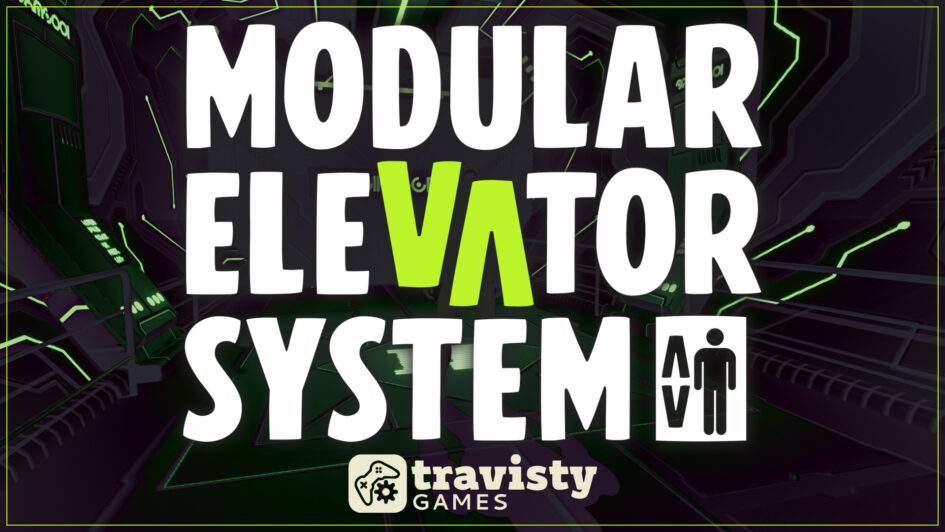
Setting up the Modular Elevator and Escalator System requires just a few steps:
- Add the BP_ElevatorComponent to your character.
- Set up Interaction Input:
- Add your interact input key.
- Connect the Interact event from the ElevatorComponent to Pressed/Started and the Stop Interact event to Released/Completed.
- Optional: Flip Controls:
- If using the static elevator camera with flipped movement input, set up the Add Movement events.
- Skip this step if you are not using the Flip Controls option.
- Add Elevators and Escalators to your level.
You are now ready to use the Modular Elevator and Escalator System!
Customizable Settings #
Default Settings #
- Max Floor Count: Total number of floors, including the ground floor.
- Ground Floor: The floor designated as the ground (0 = first floor).
- Duration: Time in seconds for the elevator to travel one floor.
- Floor Height: Distance between floors.
- Starting Floor: The floor the elevator starts on at the beginning of play.
- Obstacle Trace Width/Depth: Dimensions of the trace used to detect obstacles.
- Actors for Obstacle Trace to Ignore: Add actors to ignore during obstacle checks.
- Return Elevator to Ground Floor: If true, the elevator returns to the ground floor after use.
- Return Delay Length: Delay time before the elevator returns to the ground floor.
- Perform Obstacle Check?: Toggle whether obstacle detection is enabled.
Interaction Settings #
- Only Use Once?: Restricts elevator usage to one time if set to true.
- Interaction Action: Custom action word for the elevator (e.g., “Use,” “Ride”).
- Actor Name: Name displayed during interaction (e.g., “Lift,” “Service Elevator”).
- In Volume Interaction?: Automatically activates when the player enters the volume.
- Trigger Access: Allows a trigger (e.g., lever) to start the elevator.
Door Settings #
- Has Doors: Toggle whether the elevator has doors.
- Start With Doors Open?: Option to have the doors open at the beginning.
- Doors Open Direction: Horizontal or vertical door movement.
- Door Delay: Delay before the elevator starts moving after doors close.
- Actors for Door Trace Ignore: Add actors to ignore for door obstacle checks.
- Doors Automatic?: Toggle automatic door operation.
- Has Multiple Doors?: Toggle for elevators with more than one set of doors.
- Show Open/Close Door Buttons?: Show interaction buttons for opening and closing doors.
Camera Settings #
- Camera Options: Choose between no camera change, close-up, or fixed elevator camera.
- Camera Close Target Length/Offset: Set the target arm length and offset for close-up camera mode.
- Flip Controls After Camera Switch?: Flip controls after switching to a fixed camera.
- Use CCTV Effects?: Adds post-process effects to simulate CCTV cameras.
- Camera Shake: Enable or disable camera shake when the elevator moves.
- Camera Shake Start/Stop: Assign specific camera shakes for elevator starting and stopping.
Sound Effects #
- Elevator Music: Choose background music for the elevator.
- Next Floor Notification SFX: Sound alert for floor passing.
- Elevator Moving SFX: Sound of the elevator in motion.
- Doors Opening/Closing SFX: Sounds for doors opening/closing.
- Blocked Door SFX: Alert sound if doors are blocked.
- Elevator Stop SFX: Sound played when the elevator stops.
- Door Shut Impact SFX: Sound when doors fully close.
- Blocked Door Alarm SFX: Sound when the doors are blocked.
- Alert Shut Door SFX: Sound played when manual doors are left open and elevator attempts to start.
Widgets #
- Floor Counter Widget: Toggle whether the floor counter is displayed.
- Floor Button Type: Choose between widget buttons, mesh buttons, or volume-based interaction.
- Floor Button Mesh Scale/Spacing: Set the size and spacing of button meshes.
- Floor Button Mesh Column Count: Number of button columns.
Locks #
- Lock: Lock options (None, All, or Floor-specific).
- Locked Floors: Set specific floors to lock.
- Required Key: Assign key cards to unlock floors.
- Locked Notification Text: Custom text displayed when a locked floor is encountered.
Elevator #
- Use Global in Elevator: Alerts other actors when the player is in the elevator. (example: in demo level this is used to pause level music)
