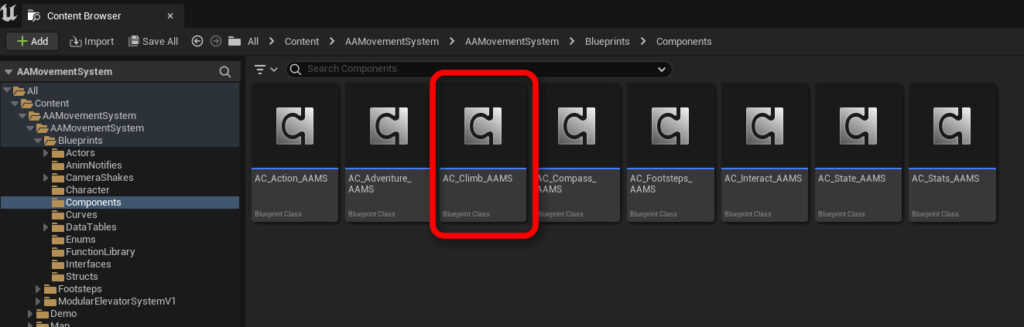
Introduction to the Climbing Component #
The Climbing Component is a crucial element of the Action-Adventure Movement System (AAMS). While not mandatory, it is highly recommended to utilize this component to leverage the full potential of AAMS. The Climbing Component encompasses several key mechanics that enhance vertical and complex traversal options within games:
- Vine Wall Climbing: Allows players to ascend and navigate across vine-covered surfaces, adding a dynamic natural obstacle.
- Vault/Mantle System: Enables characters to smoothly overcome barriers and other short obstructions, facilitating seamless movement through varied terrain.
- Ledge Climb System: Introduced in the latest update, this system allows for precise and strategic navigation along and over ledge structures.
Incorporating climbing and vaulting mechanics into your game significantly enhances the gameplay experience by introducing more complex and engaging navigation challenges. These mechanics not only allow for more intricate level designs but also provide players with the freedom to explore and interact with the game environment in more meaningful ways. The presence of such systems can transform a simple path into a challenging and rewarding obstacle course, making each movement decision impactful and exciting.
Vine Wall Climbing #

Vine Wall Climbing has been a fundamental mechanic in AAMS since its first version. Version 2.0 introduces significant updates to refine and expand this feature, incorporating new mechanics and multiple checks to ensure climbing is both smooth and precise. Accompanying these updates are fresh animations that enhance the visual experience.
Key Updates: #
- 8-Way Climbing Animations: Allows for more dynamic movement across vine-covered surfaces.
- Directional Jumping: Includes the ability to jump from one vine wall to another, enhancing traversal options.
- Improved Mantling: Updated with new animations to smooth the transition over edges.
- Corner Turning: Allows for seamless navigation around corners of vine walls.
- Automatic Grab: Simplifies interaction, making climbing more intuitive.
Setting Up Vine Walls #
Using BP_VineWall: #
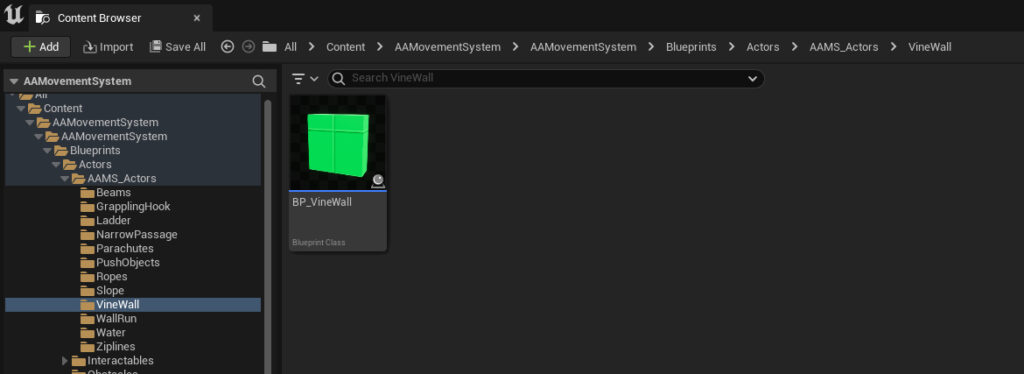
- BP_VineWall Actor: While no longer necessary, using this actor can simplify the setup of vine walls and maintain consistency across your game. It also supports interactive widgets for vine walls.
- Placement: Add the BP_VineWall actor to your level at the desired location.
Custom Setup: #
- Custom Walls: Any wall can become a vine wall by adjusting its collision settings.
- Collision Settings: Set the Collision Presets to custom and configure the VineWall channel response to Block.
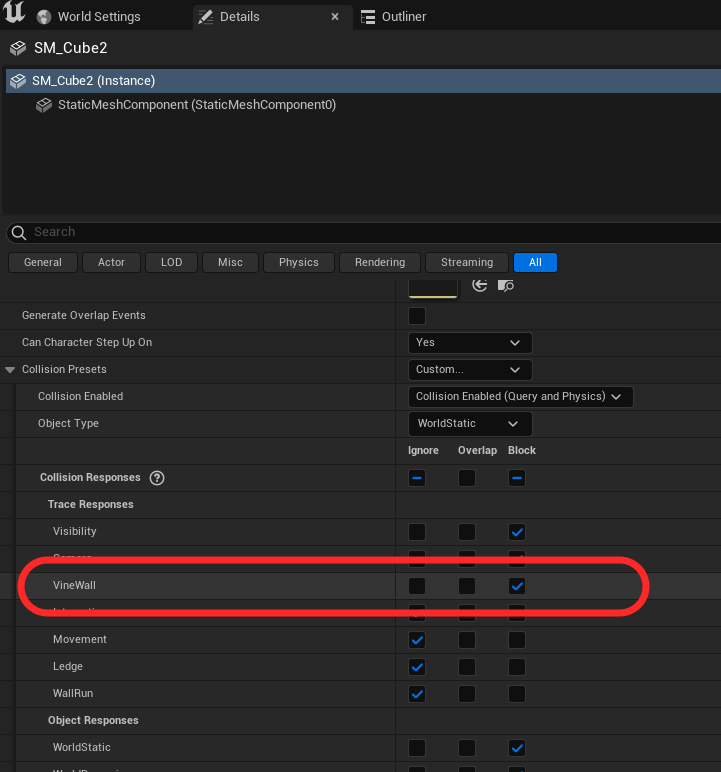
Vine Wall Settings #
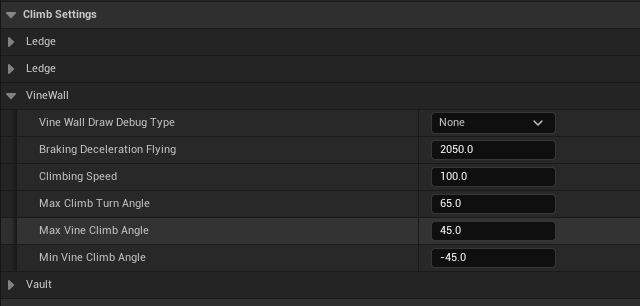
Configure the following settings within the details tab of the Character Blueprint:
- Braking Deceleration Flying: Determines how quickly the character stops moving when climbing inputs cease. This value should be set high for immediate stops.
- Climbing Speed: Adjusts the rate at which the player can ascend or traverse the vine wall.
- Max Climb Turn Angle: Specifies the degree to which the character can navigate around curves.
- Max and Min Climb Angles: Defines the vertical rotation limits. Exceeding the max angle results in the player falling off.
Animations #
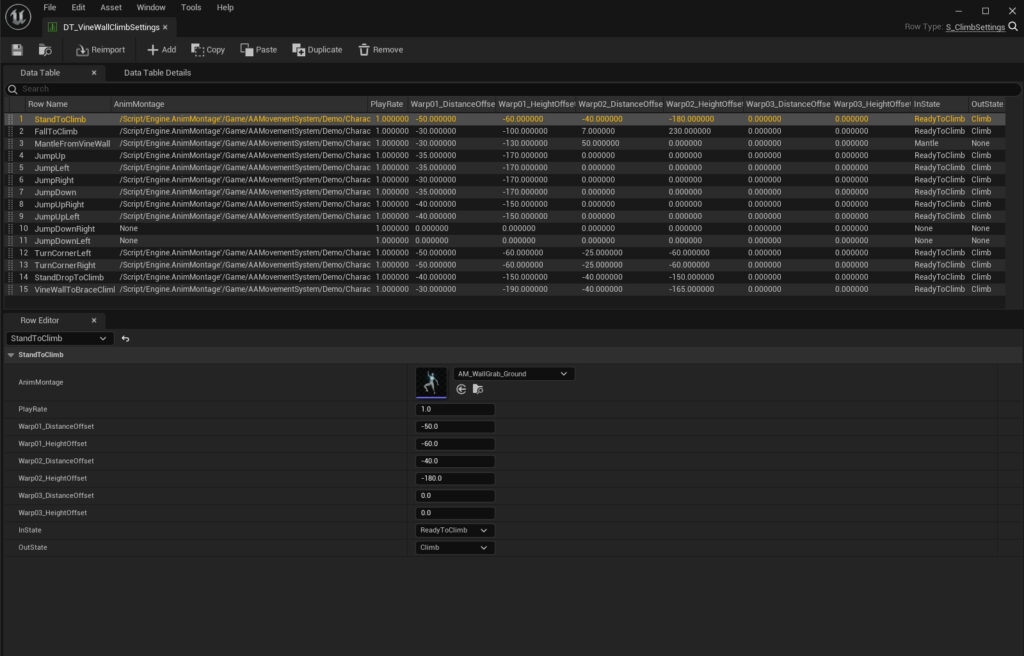
- Climbing State Machine: Found in the Animation Blueprint, manages all movement animations related to vine wall interactions.
- DT_VineWallClimbSettings Data Table: Hosts action animations such as jumping, mantling, turning corners, and automatic grabs. This table also sets climb states and calculates animation offsets for each specific action.
Games with Vine Wall Climbing for Level Design Inspiration #
When designing levels that feature vine wall climbing, you can draw inspiration from several well-known games that have effectively incorporated this mechanic:
- Assassin’s Creed Series: Known for its fluid climbing mechanics, allowing players to scale and navigate historical buildings and natural structures seamlessly.
- Prince of Persia Series: Offers intricate wall climbing puzzles that challenge both timing and strategic planning.
- Jedi: Fallen Order: Integrates vine climbing within its larger parkour and exploration systems, adding depth to the environmental interactions.
- The Legend of Zelda: Breath of the Wild: Features naturalistic climbing mechanics that encourage exploration and interaction with vast open-world landscapes.
These games demonstrate various approaches to integrating climbing mechanics, providing a spectrum of ideas that can enhance the dynamism and interactivity of your game environments.
Ledge Climbing #

Ledge climbing, a highly requested feature since AAMS version 1.0, significantly enhances gameplay by introducing vertical exploration and strategic depth to action-adventure and parkour games. This mechanic not only opens up new areas and transforms environments into complex three-dimensional puzzles but also increases player immersion by allowing more natural and intuitive interactions with the game world. By integrating ledge climbing, developers can create seamless transitions between game areas, enrich narrative experiences, and offer players challenging yet rewarding ways to navigate and interact with the game environment.
Climbing Types #
AAMS features two primary types of ledge climbing: Braced and Free Hang. The system automatically determines the appropriate climbing style through real-time tracing:

- Braced Climbing: Occurs when there is a wall beneath the ledge that allows the character to brace their feet.
- Free Hang Climbing: Initiated when no wall is present under the ledge, requiring the character to hang freely.
The system continuously checks during movement along the ledge to decide if a transition between these two types is necessary.
Setting Up Ledge Climbing #
To configure ledge climbing:
- Ledge Preparation: Any mesh can become a climbable ledge if its collision is set to block Ledge. Place the desired mesh in your level.
- Collision Configuration: Open the details tab for the actor, set the Collision Presets to “Custom,” and adjust the Trace Response to Ledge to “Block.”
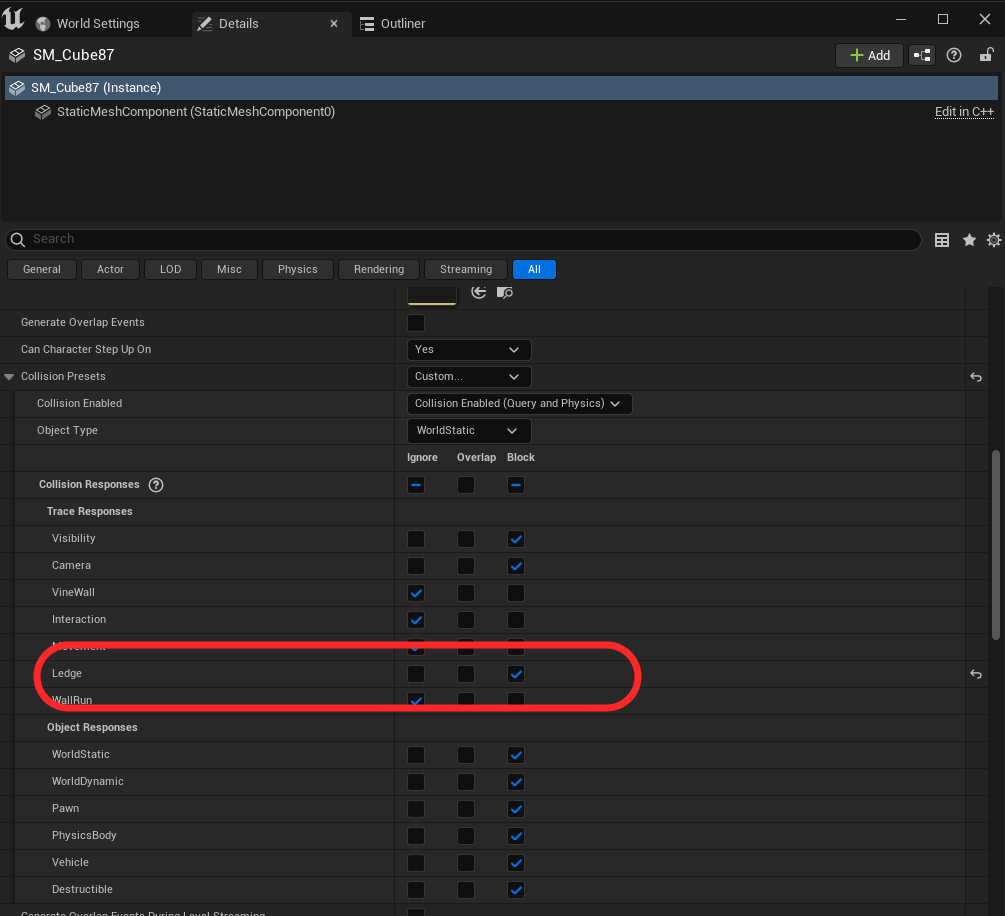
Ledge climbing triggers automatically upon jumping towards a ledge, simplifying interaction without the need for additional systems.
Ledge Climb Settings #
Settings to fine-tune ledge climbing are located in the character blueprint’s details tab:
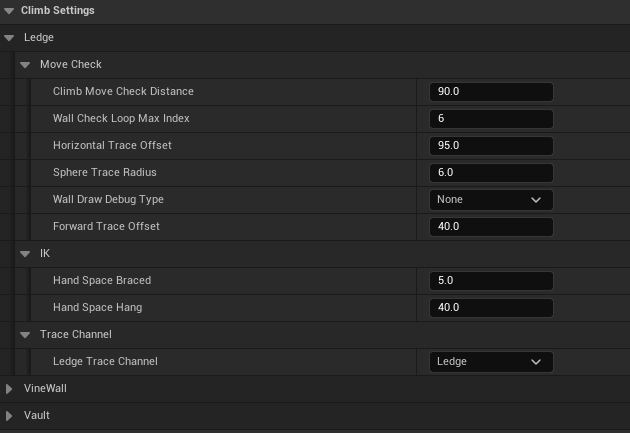
Move Check Settings #
Move Check Settings ensure there is a ledge to move to before initiating the move animation.
- Climb Move Check Distance: Defines the lateral movement range for the character.
- Wall Check Loop Max: Sets the number of loops for checking grabbable ledges, starting above the character’s head and moving down incrementally.
- Horizontal Trace Offset: Adjusts how far forward the trace checks for a ledge.
- Forward Trace Offset: Modifies the entire trace’s forward or backward position.
- Sphere Trace Radius: Determines the width of the trace during ledge checks.
- Wall Debug Type: Optional setting to visualize the trace for debugging purposes.
IK Settings for Climbing #
- Hand Space (both Braced and Hang): Adjusts the hand positioning relative to the body, ensuring realistic gripping animations.
Trace Channel #
- Ledge Trace Channel: Specifies the collision channel that the tracing system targets when scanning for ledges.
Animations for Ledge Climbing in AAMS #
The animations for Ledge Climbing in AAMS are primarily managed through dedicated Data Tables, which differentiate the animations based on the type of climb—either Braced or Hanging. This setup ensures that each climbing action is depicted with realistic and context-specific movements.
Data Table Organization: #
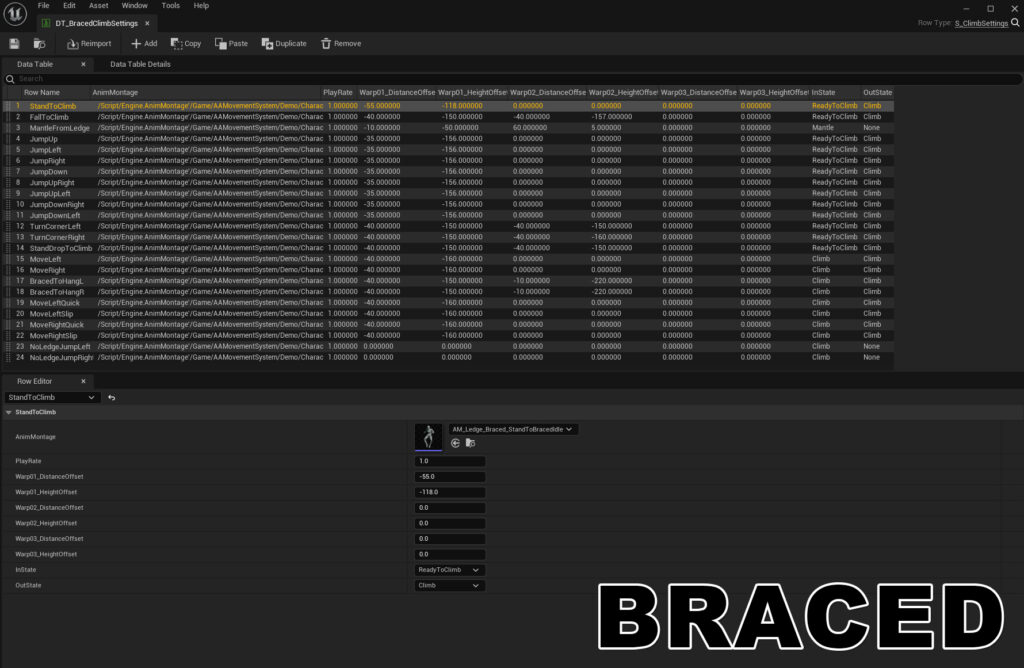
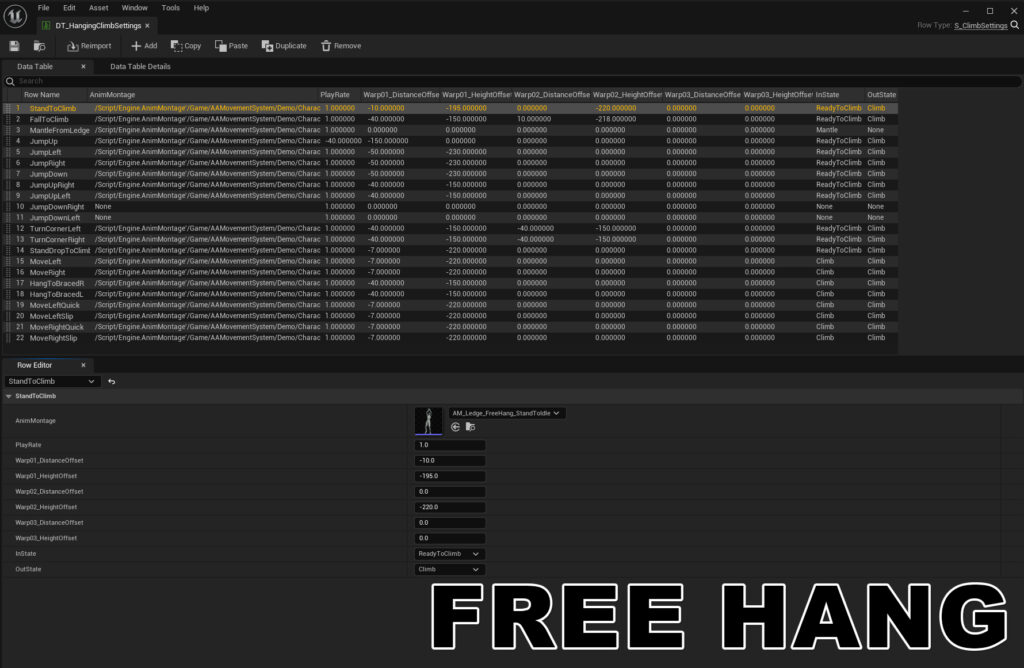
- DT_BracedClimbSettings: Contains settings and animations for Braced Climbing, where characters have support under their feet.
- DT_HangingClimbSettings: Manages animations for Hanging Climbing, where characters must hang without lower body support.
Key Animation Features: #
- Movement Montages: The left and right movements during a climb utilize montages to ensure each motion is smooth and realistic, avoiding any sliding effects that can break immersion.
- Idle and Reaching Animations: While specific move animations are controlled via Data Tables, the idle looping animations and reaching movements are managed within the Climbing State Machine in the Animation Blueprint. This ensures that the transitions and sustained actions maintain fluidity and coherence with the climbing mechanics.
This structured approach to animation allows for precise control over the climbing visuals, enhancing the overall player experience by providing smooth, realistic, and contextually appropriate animations for different climbing scenarios.
Games with Ledge Climbing for Level Design Inspiration #
When designing levels that feature ledge climbing, consider drawing insights from several notable games known for their exemplary implementation of this mechanic:
- Uncharted 4: Renowned for its intricate climbing sequences and environmental puzzles that seamlessly blend with narrative elements, offering players a dynamic exploration experience.
- Star Wars Jedi Series: Integrates ledge climbing with Force abilities to create unique navigation challenges and enhance the Jedi experience.
- Prince of Persia Series: Features agile and acrobatic ledge maneuvers that are central to the gameplay, encouraging precision and timing.
- Assassin’s Creed Series: Utilizes ledge climbing to facilitate stealth strategies and free exploration across historical settings, making it a core part of the player’s toolkit.
These games demonstrate various approaches to ledge climbing, from enhancing narrative immersion to providing strategic gameplay benefits, making them excellent references for integrating this mechanic into game designs effectively.
Vaulting/Mantling #

Vaulting has become an essential mechanic in action-adventure, open world, FPS, and parkour games. It adds a layer of naturalness and realism that, when executed well, can significantly enhance the player’s experience. Vaulting and mantling not only improve the fluidity of character movement but also allow for more dynamic interactions with the game environment, making exploration and navigation more engaging and intuitive. The Vaulting/Mantling system in AAMS v2.0 has received substantial updates, including more reliable tracing for interactions and a plethora of new animations, making it smoother and more versatile than ever.
Setting Up Vaulting #
The Vault/Mantle system in AAMS requires no specific level setup, as it operates based on real-time interactions with the environment. It utilizes the visibility channel to detect walls and surfaces suitable for vaulting or mantling, enabling dynamic and seamless movement within the game.
How Vaulting Works: #
- Initiation: Simply jump towards a surface to initiate a vault or mantle. If airborne near a surface, pressing the jump button again will allow the character to grab the ledge and either mantle up or vault over, depending on the surface’s characteristics.
- Tracing Mechanism: The system uses traces to determine the height and depth of a surface. If the surface’s dimensions fall within a specified range, it checks whether a vault over is necessary, or if the character should mantle onto it. Should a vault over be required, it further checks for an appropriate landing area on the ground.
Vault/Mantle Settings #
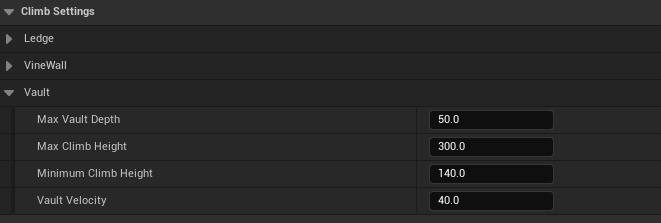
Adjust these settings within the Details tab of the character blueprint:
- Max Vault Depth: Defines the maximum thickness of a wall or surface for vaulting. Surfaces thicker than this will necessitate mantling.
- Max Climb Height: Specifies the maximum height of a surface that can be climbed. Surfaces taller than this will lead to a regular jump.
- Minimum Climb Height: Sets the minimum height of a surface to trigger a climb animation. Surfaces shorter than this will initiate a low vault animation.
- Vault Velocity: Determines the minimum speed at which a player must be moving to trigger a vault. If moving faster than this speed, the player will perform a jump to maintain momentum; if slower, a step-on animation will be triggered.
Animations #
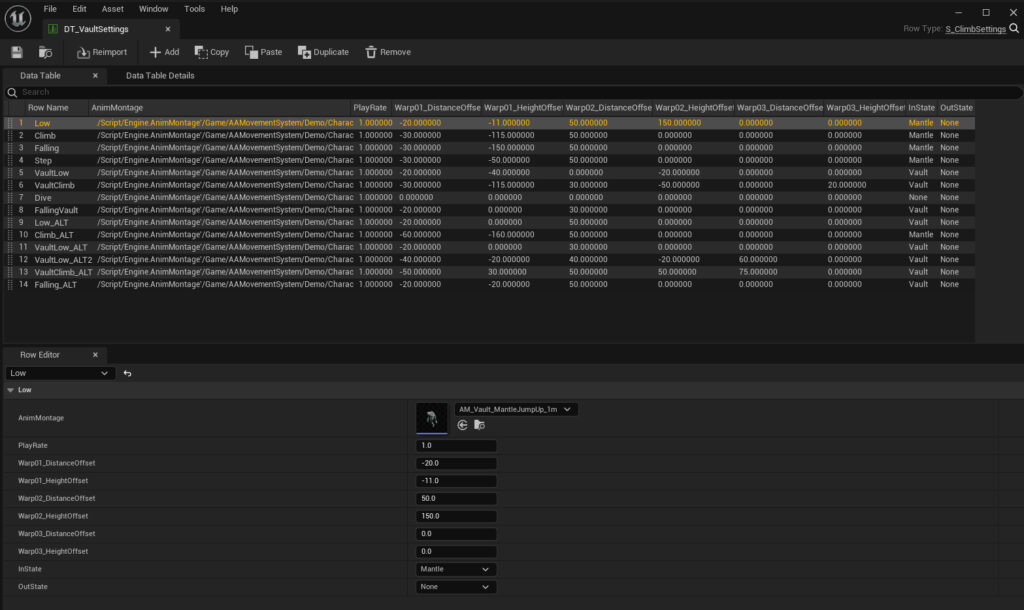
The Vault/Mantle animations are centralized within the DT_VaultSettings data table, which manages all related animations based on player actions and surface characteristics. Unlike other components of the climbing system, the vault/mantle animations do not utilize the animation blueprint, except for the default jumping animation used for basic jumps.
Climb Component Summary and Operational Notes #
The Climb Component in AAMS seamlessly integrates vine wall climbing, ledge climbing, and vaulting/mantling systems, allowing these elements to function in concert within your game environment. For example, a ledge can be incorporated into a vine wall to enable players to climb and transition onto the ledge smoothly, without requiring additional interactions.
Optional Mechanics #
- Selective Use: If certain climbing systems are not desired in your game, you can easily exclude them by adjusting the collision channel settings. For instance, if vaulting is not needed, simply uncheck the
Allow Vaultingboolean in your character’s blueprint details tab.
Interacting Pop-Up #
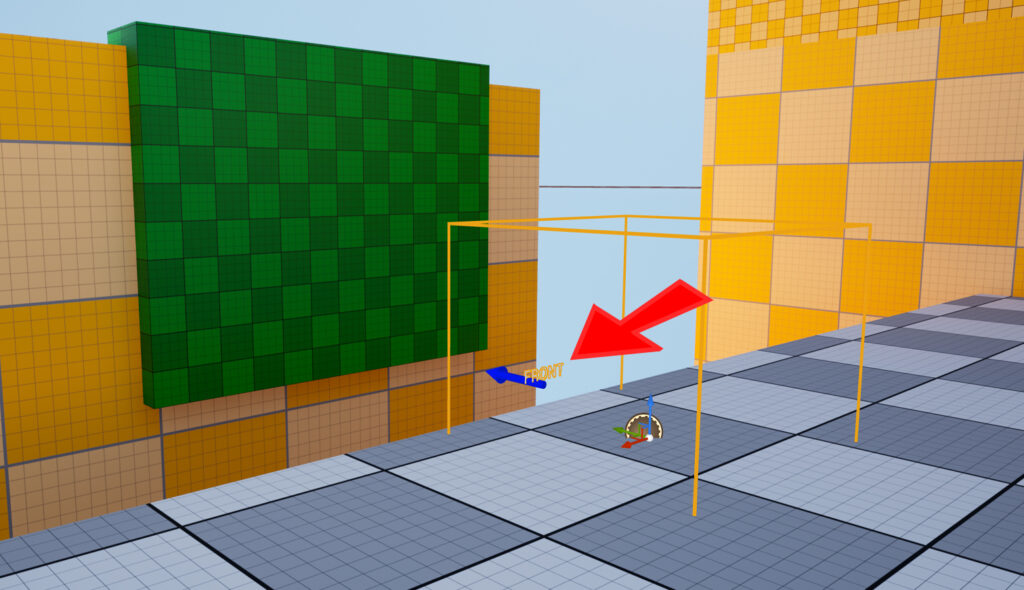
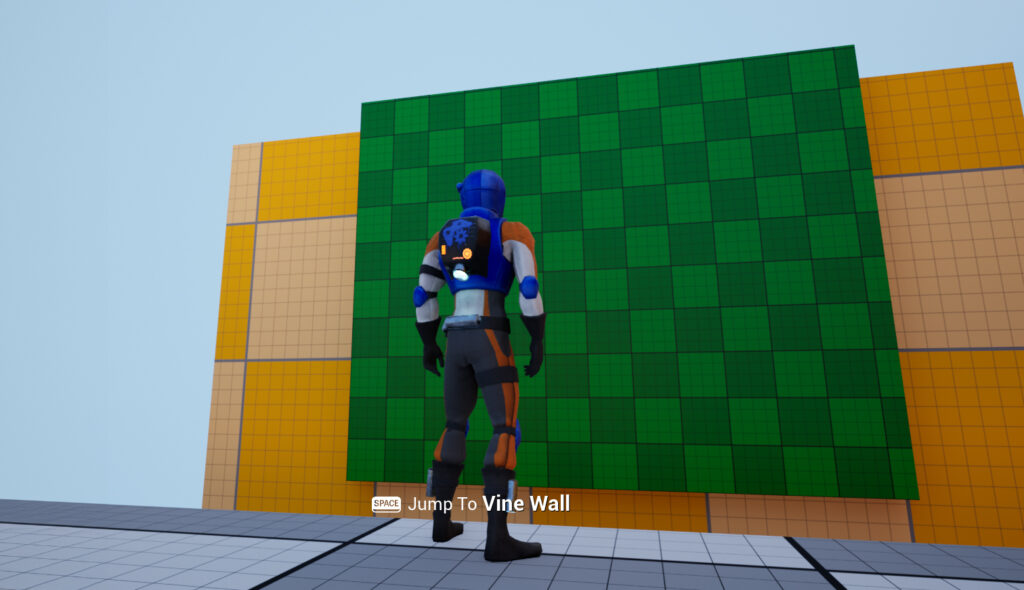
- Utility Actor: The
BP_InteractPopUpactor from the Utility Actors folder can be used to signal interactable objects nearby. This feature is particularly useful for alerting players to potential actions, like jumping across a gap to reach a vine wall. - Setup: To implement this, drag the
BP_InteractPopUpactor to the desired location in your level, ensuring the blue arrow points toward the interactable object. Select the appropriate actor type from the dropdown in the details tab to activate the pop-up.
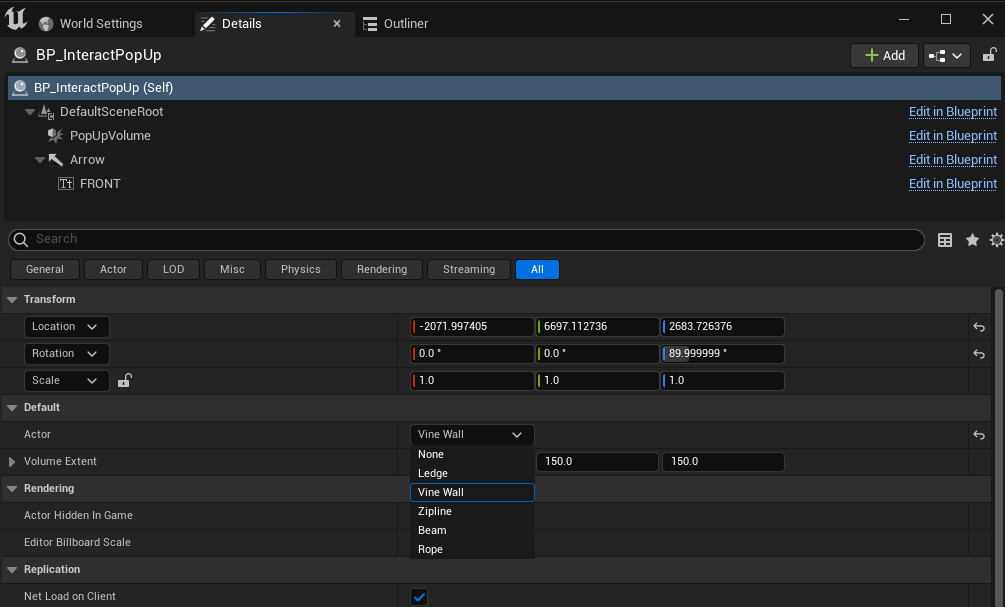
Animations and Motion Warping #
- Motion Warping Component: Essential for the climbing animations to function correctly, this component ensures that the character aligns accurately with interactive surfaces during climbing actions.
- Warp States: The system uses three motion warp animation notifier states:
- Warp01: Aligns the player with the surface for initial contact.
- Warp02: Used to elevate the player onto or over a surface during mantling or vaulting.
- VaultWarp: Relocates the player to ground level post-vault.
- Animation Offsets: Specific offsets in the data tables adjust the player’s position vertically or horizontally to ensure precise alignment with the surface, such as during mantling where the player’s hands must correctly grab the ledge.
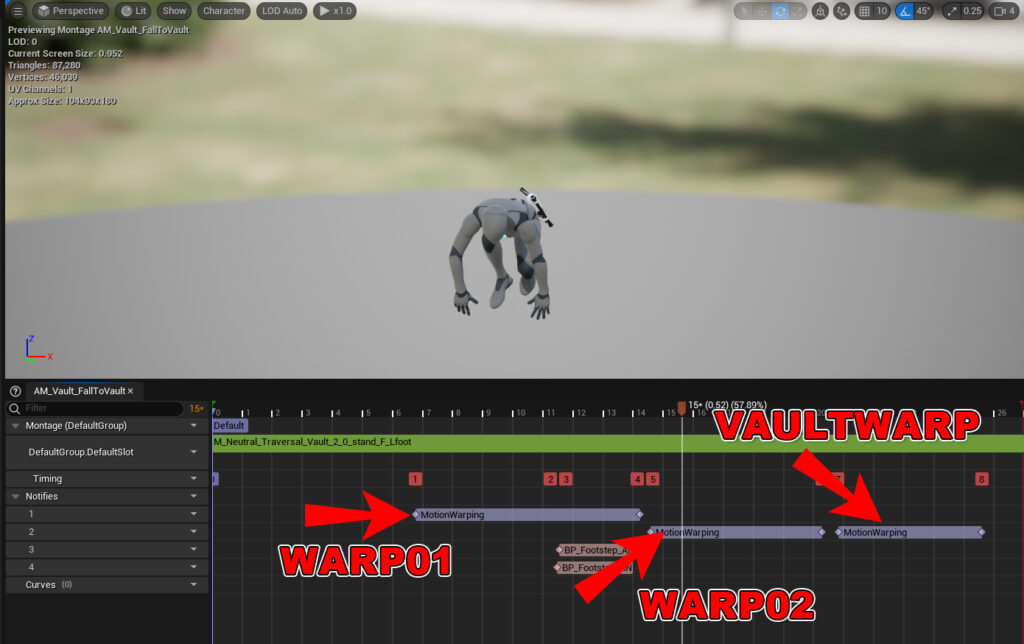
This setup not only enhances the realism and fluidity of movement but also simplifies the integration and customization of climbing mechanics within any gaming project.
