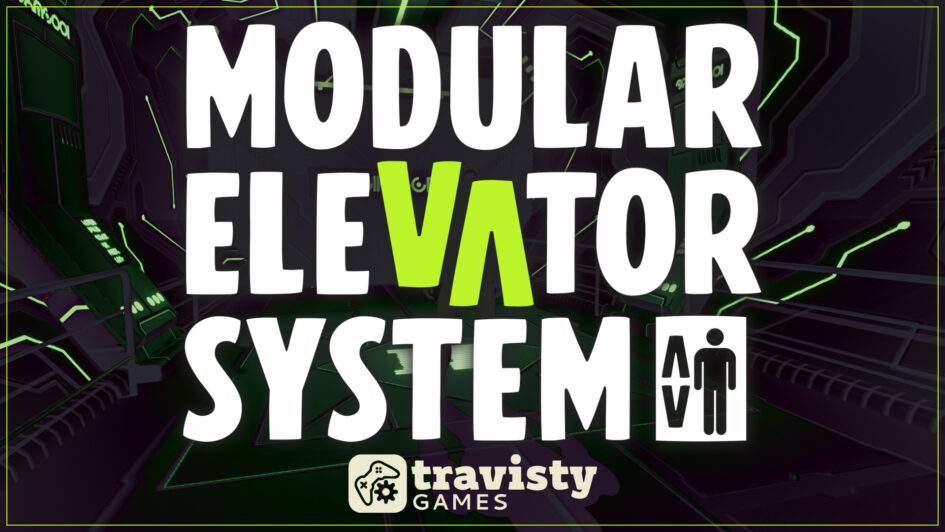
Elevators #
This system includes 5 different elevator types and a newly integrated Modular Escalator System. These templates can be customized with your own meshes or used as they are for your project. The system is designed with flexibility and ease of use in mind, allowing you to adjust a variety of parameters and seamlessly integrate the elevators and escalators into your game environment.
Elevator Types #
- Base Elevator/Small Lift
- This example shows a lift with no doors and the use of a button pad.
- Features:
- As you add floors via the Max Floor Count enum, new points and collisions are automatically added based on the Floor Height setting.
- Spline and box collisions guide floor height and elevator placement.
- Hydraulic Lift
- A hydraulic lift with no doors or button pad, and the frame height adjusts depending on the Max Floor Count.
- Features:
- The middle section of the frame is created as floors are added, and the top section adjusts based on the total height.
- The pulley system rotates when in motion.
- Traditional Elevator
- A common office/apartment elevator with automatic doors, button pad, floor counter, and optional music.
- Features:
- Three camera types:
- Default player camera.
- Close-up camera behind the player’s head.
- Static CCTV camera with optional security camera effects.
- Three camera types:
- Freight Elevator
- A freight elevator with two sets of doors, which are manually opened by the player.
- Features:
- An option to disable automatic doors. When the Automatic Door bool is unchecked, players must manually open/close the doors for the elevator to function.
- Sci-Fi Elevator
- A science fiction-inspired elevator with automatic doors and emissive lighting.
- Features:
- Emissive maps change color during motion and for alerts (e.g., object blocking the doors).
- Different sound effects for events such as the elevator passing a floor, motion, and blocked doors.
Lockable Elevators #
Elevators can now be locked entirely or on specific floors. The Key Card system allows players to unlock elevators or access specific floors.
- Features:
- Key Cards:
- Key cards can be picked up and assigned via the Key Card Enum.
- Lock Settings:
- Options to lock down the entire lift or specific floors.
- Key Cards:
Subfloor Support #
Elevators now support subfloors in addition to the standard floors. Subfloors can be added and managed through the system settings.
Doors #
There are two options for doors:
- Static Doors:
- These doors are attached to each floor and interact with the elevator’s moving doors via an interface.
- They are ideal for traditional elevators with two sets of doors, ensuring the shaft remains blocked when the elevator is not on the floor.
- Moving Doors:
- These doors are directly attached to the elevator and move with it between floors.
Triggers (Call Buttons) #
Elevator call buttons are used to summon the elevator to a specific floor. There are 3 types of triggers:
- Standard Button: Basic call button.
- Floor Button: Can be pressed by characters or physics objects.
- Lever: An interactive lever to call the elevator.
- Manual Floor Setting: If the button is on a different floor than the target floor, you can manually set the floor the button calls. If not set, the button will determine the elevator’s floor automatically.
Components #
Elevator Component #
The BP_ElevatorComponent contains the interaction logic and needs to be added to your character for the elevators to function properly. It also includes movement logic for adjusting controls based on the camera type.
- Static Camera Controls: If using a static camera, you can set the Flip Controls bool to invert movement input.
- No Static Camera: If not using static cameras or inverted controls, there’s no need to set up movement input events in your character blueprint.
Extras #
- Floor Generator:
- Use this tool to quickly add floors that match the elevator’s height and count.
Modular Escalator System #
The Modular Escalator System adds a new dimension of functionality and visual appeal. This system provides flexibility in customization and integration.
- Escalator Types: Three distinct types included as examples.
- Adjustable Parameters:
- Height, length, speed, direction, and step offset.
- Custom meshes and sound effects.
- Activation toggles can be set for in-game use, adding interactive options.
- Versatility:
- Create traditional escalators or flat walkways (e.g., airport-style).
- Increase the step offset and height for floating platforms, ideal for platform-style games.
