Introduction to Footsteps #
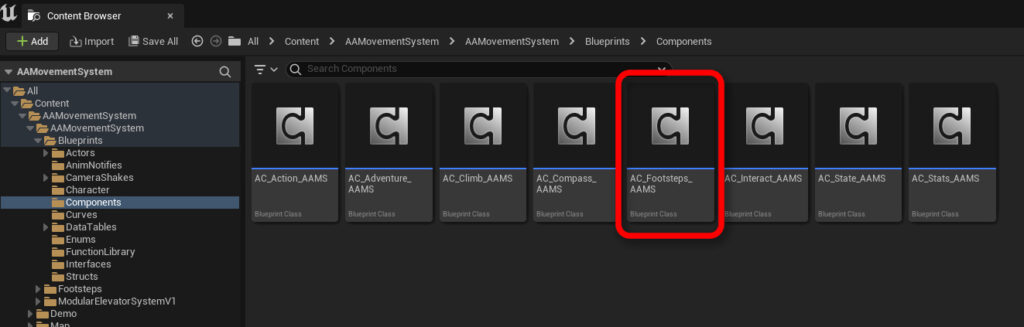
Footsteps are a fundamental aspect of sound design in video games, enhancing the player’s immersion by audibly confirming their interactions with the game environment. Initially simple, the footsteps system in AAMS has evolved significantly since its first version. In AAMS v2.0, footsteps are not only surface-responsive but also adaptable to variations in the player’s footwear, whether they’re wearing heavy boots or are barefoot. This version also introduces differential sounds for left and right feet, and extends the functionality to hand interactions for climbing or sliding scenarios.
Moreover, AAMS v2.0 enhances gameplay dynamics with footstep reporting, integrating sound with enemy AI. This feature allows for dynamic adjustments of footstep audibility ranges—quieter when sneaking to evade detection and louder during a run, affecting how enemies perceive and react to the player’s movements. This layered sound system adds a strategic depth to games, providing both a more realistic and a more challenging environment.
Overview of Footsteps #
Footsteps in AAMS are now driven by a Data Table, DT_FootstepSettings, which allows for dynamic configuration based on various scenarios including different shoe types and specific feet. This flexible system enables detailed customization of sound and visual effects according to the surface type and the player’s equipment.
Setting Up Footsteps #
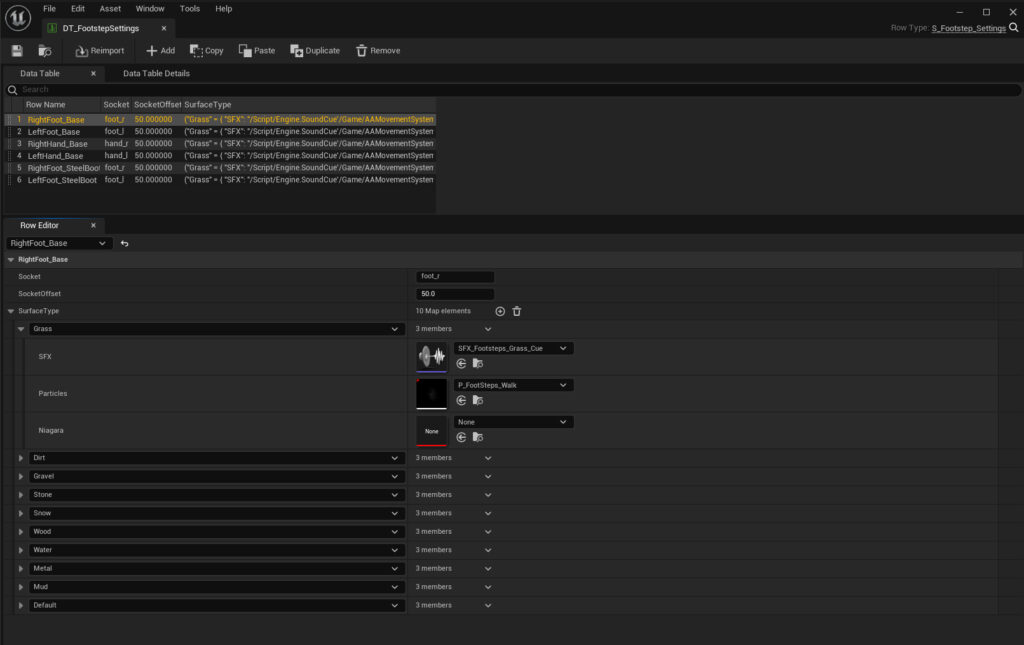
- Add Footstep Component:
- Integrate the
AC_Footsteps_AAMScomponent into your character’s blueprint to enable footstep functionality.
- Integrate the
- Configure Data Table:
- Access
DT_FootstepSettingsand create a row for each scenario relevant to your character. For example, if your game features changeable footwear, set up entries likeLeftFoot_HeavyBootandLeftFoot_BareFoot. - For each row, assign the correct socket for the foot or hand, set the trace offset required to detect the surface, and link appropriate effects and sound effects for each surface interaction. Although only one visual effect is provided as an example, additional assets can be sourced from marketplaces.
- Access
- Animation Notifiers:
- In animations requiring footsteps, insert the
BP_Footstep_ANanim notifier at points where feet or hands make contact with the surface. - Configure the notifier details for each step:
- Specify the limb (left or right foot/hand).
- Set the movement state (e.g., Climbing), which adjusts trace positions for different actions.
- Decide whether both visual and sound effects are needed for each footstep. Adjust the loudness and range settings to control the audibility and AI awareness, optimizing for actions like crouching or sprinting.
- In animations requiring footsteps, insert the
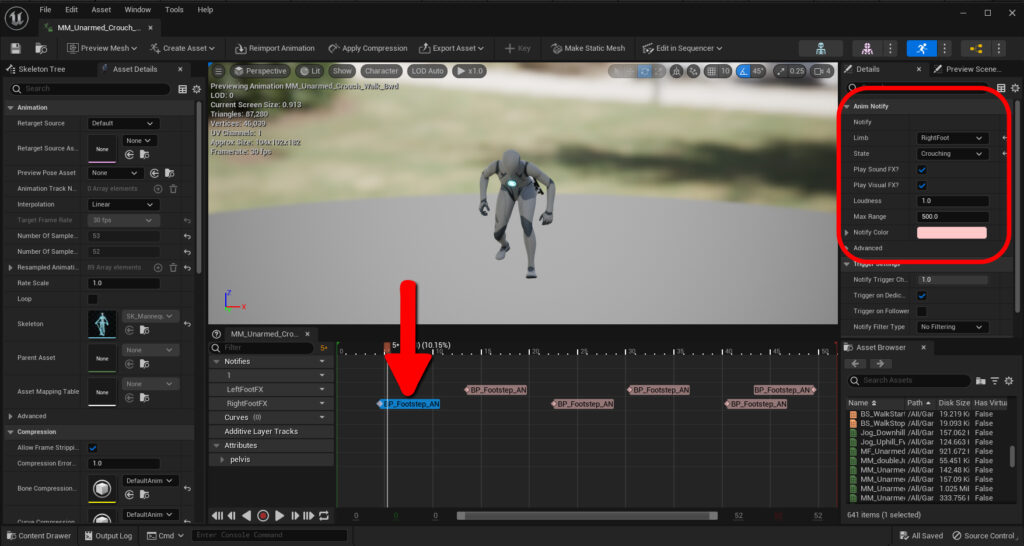
Integrating Footsteps with Inventory #
If your game includes an inventory system that influences footwear:

- Dynamic Footstep Adjustment:
- Implement a function within your player’s blueprint that checks for changes in footwear.
- Automatically update the Data Table row references in
DT_FootstepSettingsbased on the new footwear to ensure that footstep sounds and visuals match the current equipment.
This system ensures that footsteps not only enhance the realism of player movements but also contribute to strategic gameplay elements by affecting enemy perception based on sound.
